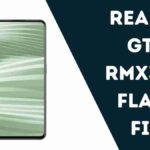The Realme GT 2 RMX3312 Flash file may be downloaded through direct link from OneDrive or Google Drive in only one click. The file is used to cure all software issues such as fix hang on logo, unroot, unbrick, and other difficulties, as well as to unlock device screen locks such as Pattern and FRP Google account lock. Before flashing or unlocking the device, make a backup.
About Realme GT 2 RMX3312
Realme GT 2 is Powered by Qualcomm SM8350 Snapdragon 888 5G 5nm Chipset (CPU) (CPU). It comes with 8GB and 12GB of RAM. Realme GT 2 came with 5000mAh non-removable battery and rapid charging 65W. Realme GT 2 runs Realme UI 3.0 is based on Android 12 and has 256GB and 128GB of internal storage and phone Does not have dedicated SD card slot to enhance device storage.
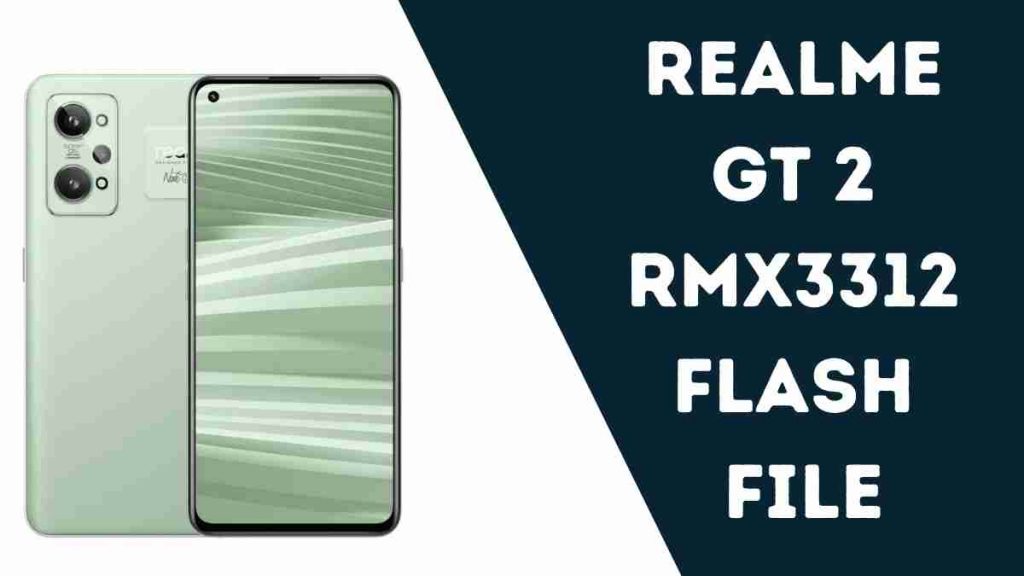
Realme GT 2 RMX3312 Flash File (Tested)
| Name |
|---|
| RMX3312export_11_13.1.0.1630EX01_2023092716420000 |
| RMX3312export_11_13.1.0.1410EX01_2023080313280105 |
| RMX3312export_11_A.19_2022072717160000 |
| Qualcomm USB Driver GT2 |
Flashing Realme GT 2 RMX3312:
- Download the firmware & extract
- Out of the icons displayed, double click on the MSM Download Tool.
- After the tool runs on your computer, click on Start All.
- Switch off your smartphone and connect it to the computer by hitting the volume up and down buttons.
- It will lead you to a successful flash.
Note: If your device is not connecting to the computer, then download the driver from above and install it on your PC.
Readme Also: