Micromax IN 2B E7544 Flash File (Stock ROM) is now available and can be downloaded from the link below. You may fix all software issues on your Micromax IN 2B E7544 with this firmware, including hung logo, frp lock, fastboot mode, display blank or white after flash, dead recovery, dead after flash, and more.
About Micromax IN 2B
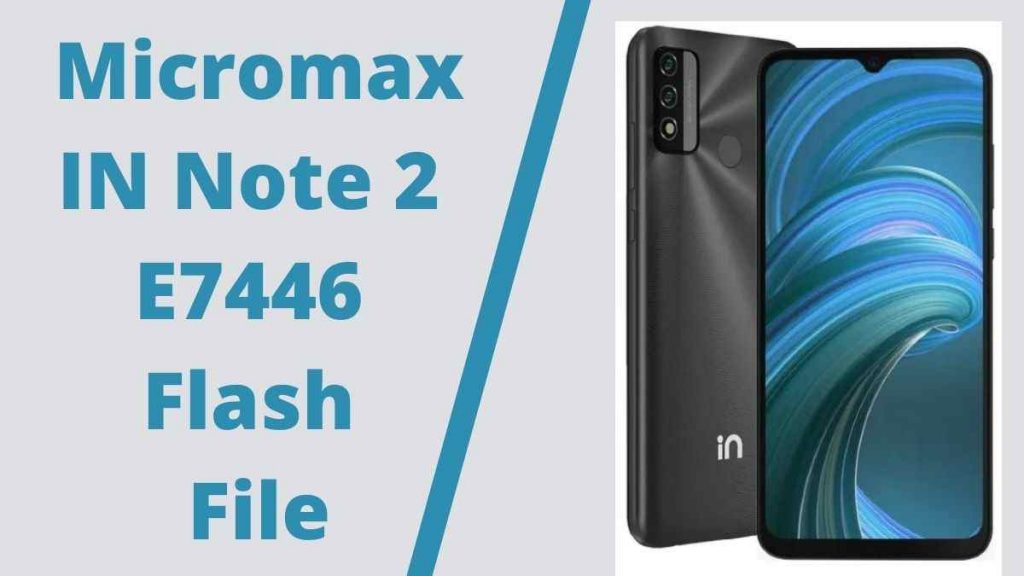
The majority of entry-level smartphones fail to operate Android smoothly, let alone play games or take quality pictures. When you look at Micromax’s In 2b’s spec sheet, it doesn’t appear to have much going for it, and the Unisoc CPU doesn’t inspire much confidence either, given that smartphone manufacturers have largely relied on SPD in this class. However, after using the In 2b for a week, I must declare that, despite its flaws, I am amazed by what it can do.
Download Micromax IN 2B E7544 Flash File
Password: officialroms
| Name | Download Link |
|---|---|
| MMX_E7544_SW_V21_HW_V2.0_20220606 | MediaFire |
| SPD Research Tool | Visit Here |
How to Flash Micromax IN 2B E7544:
Install SPD Driver
1. Download the package and Extract Flash Tool.
2. Once you have the icon, Double click SPD Research Tool.exe.
3. It will launch the program on your PC.
4. Click on the load packed button and select the Firmware that has an extension of .pac at the end.
5. Click on the Downloading button located in the third spot.
6. Switch off your mobile phone and connect it to the PC with the volume down button.
7. It will guide you to a successful flashing.
Read Also:






