Download Twrp Recovery is the most popular recovery now in the world of Android development. It is the need of every user who wants to play with Android customization & performance. Using TWRP Recovery the user can flash Magisk or SuperSU to root the android device, Flash Custom ROMs, Kernels, Reset device, Backup & Restore the device etc. & more things.
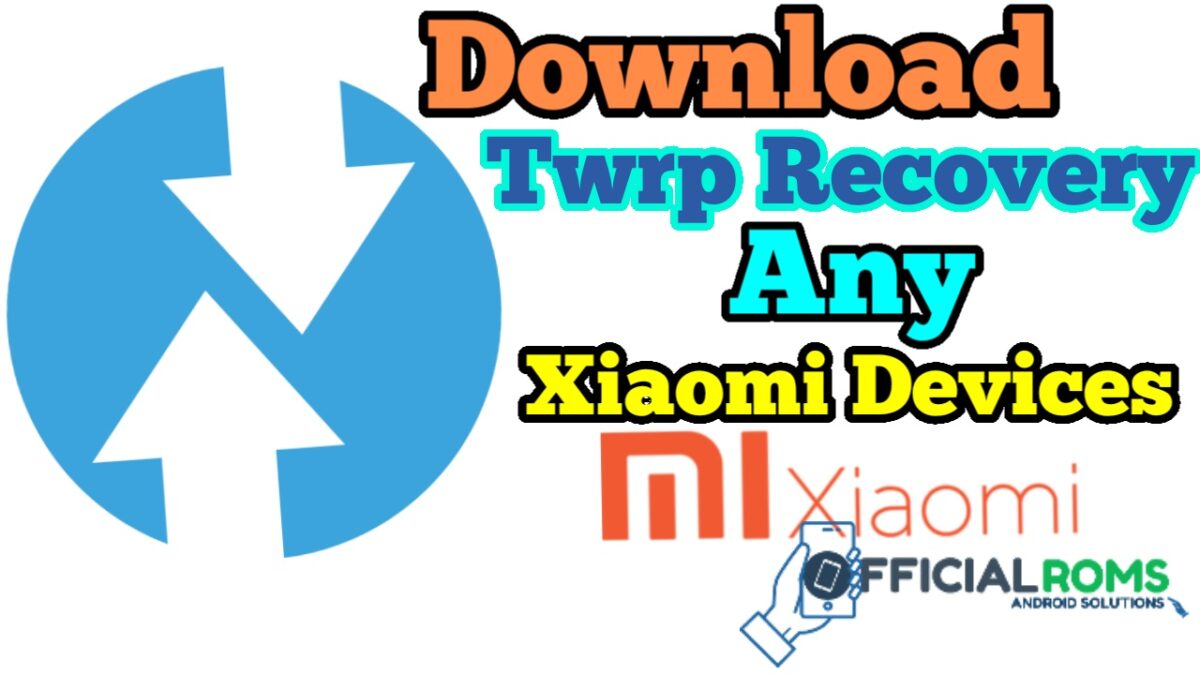
You will find the two types of build for this recovery, Official & unofficial builds. It is an open source project hence any developer can mod the recovery for any device this will be the unofficial build of that recovery.
We have shared unofficial builds also if the official build for that particular device is not available. Check out the post to Download TWRP for Redmi phones.
Readme: How To Unlock Bootloader On Xiaomi Redmi Y2
Why Should you Install TWRP Recovery?
Anyone who wants to root android device needs TWRP Recovery to be installed on the device. You can flash root exploit on the system by TWRP Recovery only. The twrp recovery allows a user to flash the flashable zip files. Following are some benefits of installing TWRP Recovery on the device Xiaomi Twrp Download.
- Flash Magisk/SuperSU to root the device.
- Install Custom ROMs – There are some great Custom ROMs packed with some excellent features and comes with the latest Android versions. You can flash this custom ROMs to enjoy the latest Android features & performance.
- Flash Custom Kernal.
- Install Flashable Zip files.
- Full Backup & Restore – With TWRP Recovery you can take backup of the entire device & can restore anytime you want.
- Install OTA updates & access ADB sideload within recovery.
Readme: How To Unlock Bootloader On Xiaomi Redmi Note 5
Download TWRP Recovery For Xiaomi Phones
You will find the download links of official builds below. If official twrp recovery is not available then we have attached unofficial build for that device in the table given below Download Twrp Recovery.
TWRP Recovery For Redmi Series:
| Xiaomi Mi Max Pro (helium) | Download |
| Xiaomi Mi 2/2S (aries) | Download |
| Xiaomi Mi 3 (cancro) | Download |
| Xiaomi Mi 4c (libra) | Download |
| Xiaomi Mi 4i (ferrari) | Download |
| Xiaomi Mi 5 (gemini) | Download |
| Xiaomi Mi 5s (capricorn) | Download |
| Xiaomi Mi 5s Plus (natrium) | Download |
| Xiaomi Mi 6 (sagit) | Download |
| Xiaomi MI 6X (wayne) | Download |
| Xiaomi Mi 8 (dipper) | Download |
| Xiaomi Mi A1 (tissot) | Download |
| Xiaomi Mi A2 (jasmine_sprout) | Download |
| Xiaomi Mi A2 Lite (daisy) | Download |
| Xiaomi Mi Max (hydrogen/helium) | Download |
| Xiaomi Mi Max 2 (oxygen) | Download |
| Xiaomi Mi Max 3 (nitrogen) | Download |
| Xiaomi Mi MIX (lithium) | Download |
| Xiaomi Mi Mix 2 (chiron) | Download |
| Xiaomi Mi Mix 2S (polaris) | Download |
| Xiaomi Mi Note 2 (scorpio) | Download |
| Xiaomi Mi Note 3 (jason) | Download |
| Xiaomi Mi Pad (mocha) | Download |
| Xiaomi Mi MIX 3 (perseus) | Download |
| Xiaomi Pocophone F1 (beryllium) | Download |
| Xiaomi Redmi 1S (armani) | Download |
| Xiaomi Redmi 3 (ido) | Download |
| Xiaomi Redmi 3S/Prime/3X (land) | Download |
| Xiaomi Mi Mix 2 (chiron) | Download |
| Xiaomi Redmi 4A (rolex) | Download |
| Xiaomi Redmi 4X (santoni) | Download |
| Xiaomi Redmi 5 (rosy) | Download |
| Xiaomi Redmi 5A (riva) | Download |
| Xiaomi Redmi 5 Plus (vince) | Download |
| Xiaomi Redmi 6 (cereus) | Download |
| Xiaomi Redmi 6a (cactus) | Download |
| Xiaomi Redmi 6 Pro (sakura) | Download |
| Xiaomi Redmi Note 2 (hermes) | Download |
| Xiaomi Redmi Note 3 (kenzo/kate) | Download |
| Xiaomi Redmi Note 3 MTK (hennessy) | Download |
How to Install TWRP Recovery on Xiaomi Devices?
You can follow the tutorial given below to flash twrp recovery on the Xiaomi devices. You can flash the TWRP Recovery using the fastboot mode on these devices. But you need to unlock the bootloader in order to start flashing through the fastboot mode.
How to Install TWRP Recovery on Xiaomi Phones (Universal method)
So, In this way, you can Download TWRP for Mi Phones & install them on your device. This custom recovery has useful features & essential for the geeks who want to play with Android.Xiaomi Twrp Download
If you didn’t find the TWRP Recovery for your phone then please comment below will try to update the table for your device.
Readme: Xiaomi Redmi Go pattern unlock FRP unlock Mi Account Reset Without Box

