Xiaomi King Tool is a specialized service tool compatible with every Xiaomi phone currently on the market, capable of flashing, unlocking, factory resetting, and removing the Mi Account, among other things. It supports Qualcomm and Mediatek chipsets as well.
Xiaomi King Tool V2.4, commonly known as the Xiaomi Service Tool, is a specialized service tool designed to repair Xiaomi phones. Compatible with all current Xiaomi models, it allows flashing, unlocking, factory resetting, and removing the Mi Account, among other tasks. Both Qualcomm and MediaTek chipsets are supported.
In XIAOMI’s world, an all-new authentication tool has arrived – the Xiaomi KING TOOL FLASH! Now officially released for public use!
Xiaomi King Tool V2.4
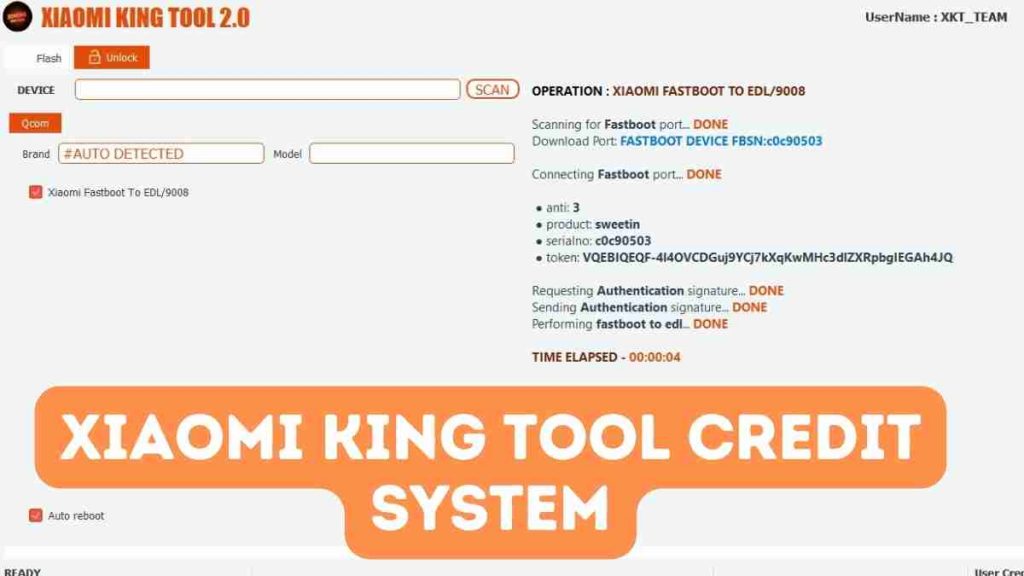
Get the latest version of the Xiaomi King Tool here for efficient and cost-effective authentication for your Xiaomi smartphone. It only takes one click to get going – an application that relies on credit for the operation. Before flashing any file or firmware in your system or smartphone ensure you know its correct URL from officialroms.com or here.
This tool enables the installation of stock firmware (ROM) on Xiaomi devices and fast boot firmware on Qualcomm and MediaTek chip based Xiaomi models.
Xiaomi King Tool: an advanced service tool compatible with every Xiaomi phone currently available that enables flashing, unlocking factory resetting and removing of Mi Account (using either Qualcomm or MediaTek chipsets).
- Users can unlock and relock their smartphone’s bootloader with just a click.
- Reset your computer back to its original settings.
- Users can also set their device back to factory settings and remove screen lock restrictions.
Mi Account Deactivation
Deactivating a Xiaomi device’s Mi account requires just one click and is available on both Qualcomm and MediaTek models. Article always updated as new features are introduced in subsequent versions.
Download Xiaomi King Tool Latest Update V2.4
| Name |
|---|
| Xiaomi_King_Tool_v2.4.7z |
| Xiaomi_King_Tool_v2.2.7z -EXPIRED |
| Xiaomi_King_Tool_v2.0.7z -EXPIRED |
| Xiaomi_King_Tool_v1.6.7z -EXPIRED |
| Lib USB Driver (Important) |
How to Use This Xioami King Tool:
- First Download zip file from the provided URL by officialroms.
- The next step is to unzip all files on the C: disc.
- The next step is to locatation the folder where all files will be extracted.
- For this task, the file “Xiaomi King Tool v2.4.exe” should be utilized.
- Once again if you have already installed drivers, this step can be skipped.
- Next, create an ID and password by clicking the “Register” option within the tool.
- To check your credit balance, click on the URL provided in the tool after clicking on the login button.
- Connect the phone and test whether you can perform any tasks with it.
- Enjoy yourself to the max!
Read Also:






