SPD USB Driver: Users of smartphones equipped with SPD chipset may experience various challenges when trying to transfer information or flash stock firmware between phones & computers or multiple phones at the same time, among other difficulties. ADB driver cannot help alleviate such difficulties; for it to function efficiently an SPD USB Driver must be run instead – ADB Driver may give false results which make things harder! For your own good it would be prudent to download SPD USB Driver 2024 which supports all smartphones using these chipsets.
Spreadtrum Drivers make connecting Spreadtrum smartphones & tablets directly to your computer easy without downloading an ADB driver or other driver package. Below we offer Flashing processes or directly linking devices directly.

Features of Spd Usb Driver
Manual Drivers: We were able to share the manual Spreadtrum Drivers, which can be installed manually. You can do so via Device Manager menu or right-clicking the INF file & selecting Install option.
Support SPD Flash Tool: This is compatible with the Spreadtrum Flash Tool (spd flash tool), which is used for flashing stock firmware onto Spreadtrum smartphones & tablets or when flashing a kit.
Support WriteIMEI Tool: Spreadtrum Devices are compatible with the WriteIMEI tool which enables you to write or flash IMEI on your smartphones & tablets. software on to these devices, you may need to load all three available drivers on your PC.
The Support Box Software: It supports a variety of box applications including Volcano Box, Miracle Box, Medusa Box, Piranha Box, Infinity Box, UMT Pro which is also used on the Spreadtrum apps for Flash Firmware & IMEI.
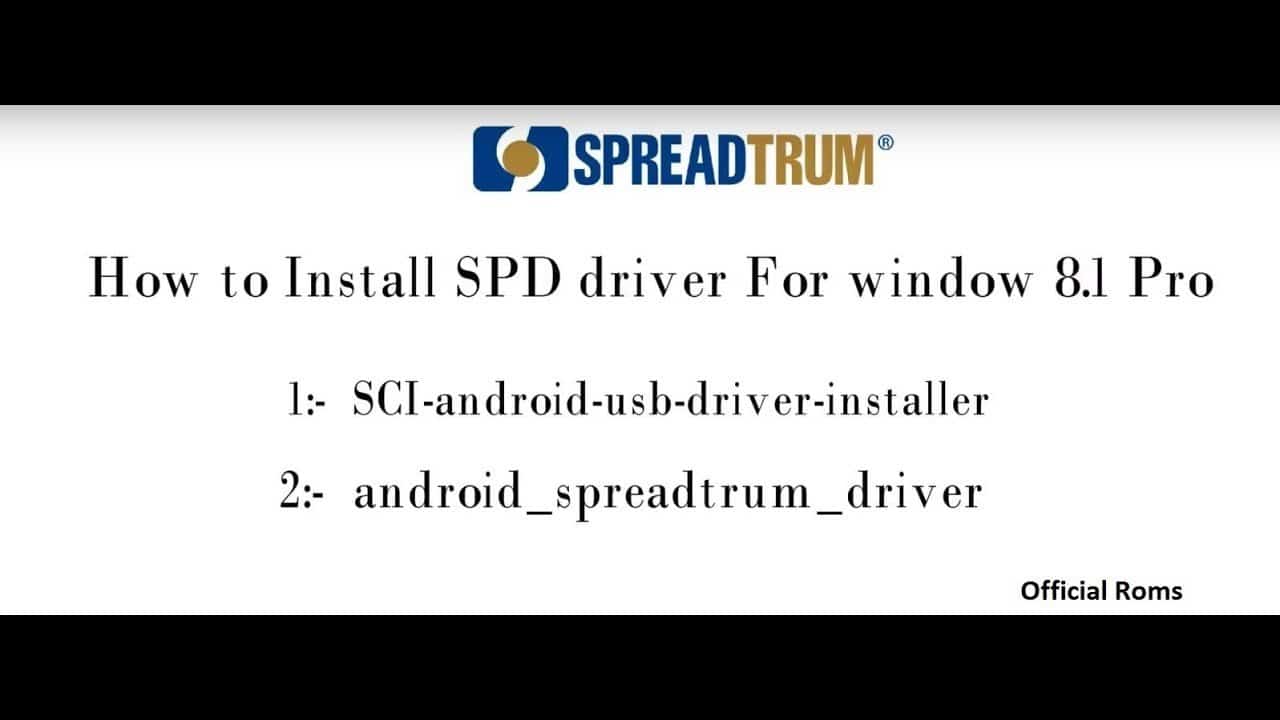
Read Also: Download SPD Upgrade tool (all versions)
System Compatibility:
Spreadturm USB driver supported all versions of the Windows operating system. (eg-windows 7, Windows 8, 8.1 Windows 10, Windows XP) both 32 bit & 64-bit version.
Supported Tools & Software
- SPD Flash Tool
- SPD Research Download Tool
- Miracle Box Latest Setup
- GSM Aladdin
- UMT MTK Setup
- MRT Dongle
- Volcano Box
- Infinity-Box Tool
- GPG Dragon
- SPD Tools
- SPD FRP Tools
- Many more
Read Also:
- Download SPD Flash tool (all versions) SpreadTrum CPU
- New Update Vivo USB Driver for All Devices Full Guide
- How to Download and Install Windows 10 S on PC and Laptop Step-wise
- New Download Samsung USB Drivers For Window & MAC Full Guide
- How to Install Window 11 on Your PC/Laptop Full Guide ISO 2024
Download SPD USB Driver All Version 2024 Latest Update
Spreadtrum spd 6810 8810 Android USB Driver
Alternative name: spd 6810 8810 android USB driver.zip
File Size: 12.58MB
Compatible With: Windows Computer
| spd 6810 8810 Android USB Driver |
| SCI Android USB Driver Jungo Internal |
| Spreadtrum USB Driver 20131114 |
| Spreadtrum NPI USB Driver R4.20.0201 |
How to install SPD USB driver:
If you have no idea to install SPD driver on your PC, don’t worry. Here, we’ll give you detailed instructions. Let’s just start with:
- Download the updated SPD USB driver 2024 now from here.
- Extract the downloaded program file using 7zip.
- A system manager was available.
- Go to Motion > Connect Hardware with History.
- A new window pop-up is about to appear.
- Click Next in this window in order to add legacy hardware.
- To continue tick Install hardware I manually select from the list (Advanced) in the next window & hit Next.
- Select Show all devices & hit Next.
- To unzip the SPD USB driver file from your PC, locate it in the “Have a Disk” folder.
- When running a 64 bit operating system, select either x64bit or x32bit similarly for 32 bit systems.
- To install the hardware, tap Next.
Miracle Box All Drivers 2024 Free Download For Windows (32 Bit & 64 Bit)
How To Install Spd Driver On Windows 8.1 64bit 32bit Spreadtrum driver in hindi
How To Install Spd Driver On Windows 8.1 64bit 32bit / window 10 Spreadtrum driver download Android spreadtrum spd usb driver Download Android spreadtrum spd usb driver Download All spreadtrum SPD SC6530Error Message: If the driver you’re installing hasn’t been digitally signed and you are experiencing this error message, watch this video for assistance in quickly solving it.
Credits: Our officialroms.com team repackaged and sold off this Spreadtrum Driver Kit; therefore we retain distribution or alteration rights over it.
Important!
Please be aware: this USB driver is designed exclusively for devices running SPD and requires installation of an SPD flash tool in order to use. Download using the link provided or post in our comments section!







SIR
DO I NEED TO INSTALL THE FILE MANUALLY OR ONLY EXTRACTING THE FILE WILL DO THE JOB AUTOMATICALLY
THANKS….
kaise
[…] Download SPD USB Driver All Version 2020 Latest Update […]
[…] Install SPD Driver […]
[…] Read Also: Download SPD USB Driver All Version 2022 Latest Update […]
[…] Download SPD USB Driver All Version 2021 Latest Update […]
[…] Install SPD Driver […]
[…] Install SPD Driver […]
[…] Install SPD Driver […]
[…] Install SPD Driver […]
[…] Download SPD Driver & Install It, Click here How to […]
[…] Visit Here […]
[…] Click Here […]