Motorola XT1550 IMEI Repair: Motorola Moto G 3rd Generation (XT1550) IMEI Repair without box.Many problems solved using this method in Motorola Moto G 3rd Generation XT1550 like when upgrading from direct company server some time issue of up slider not working, second of wifi not working means WiFi name not appearing when you flash with another Stock ROM firmware, If you want to fix your computer, you can try to repair it by yourself. You have to charge your battery with any charger and charged it by 90%.
You should make a backup of your data which could include your contact, crucial emails notes and anything else you value highly. Otherwise the system setup will erase all data.
You can use other external devices, such as your hard drive, SD card or any other suitable devices for backup in other devices. If you do it your own way. Do this at your own risks as we assume no liability if your device is damaged

Special to be an error when attempting to flash or reboot first of USB not remembered this error likely because micro USB does not work, battery not charged, phone USB socket does not work properly so if you miss with this method just write down your complaint on the comment box below I will soon be able to repair it, first take back up into the system if you live otherwise dead you will not backup, This guide can also be used when the computer is in dead condition but needs to be in software-related problems otherwise before any hardware can be solved.
When you use this method?
This method you can use without any box its made from flash tool also available here, and impotent of must be installed phones driver, you can not flash or upgrade if not installed in your computer or laptop it must be installed and also available in this post, You can use this guide when your device hangs on a logo, restart, auto switch on an internet connection, auto switch on a wifi connection, auto app installation, auto went balance, pattern lock, screen lock.
Motorola Moto G3 XT1550 Flash Tool
Needed for 3rd Generation Motorola Moto G XT1550
- Motorola Moto G 3rd generation XT1550 device with a good charged battery, do not try low battery charging
- Motorola Moto G 3rd generation XT1550 Firmware on stock ROM
- 3rd generation Motorola Moto G XT1550 Fastboot bat file
- Motorola Moto G 3rd generation XT1550 USB Driver (Flashing)
- Micro USB (Good quality) cable
- Computer or Notebook
Procedure for 3rd generation Motorola Moto G XT1550
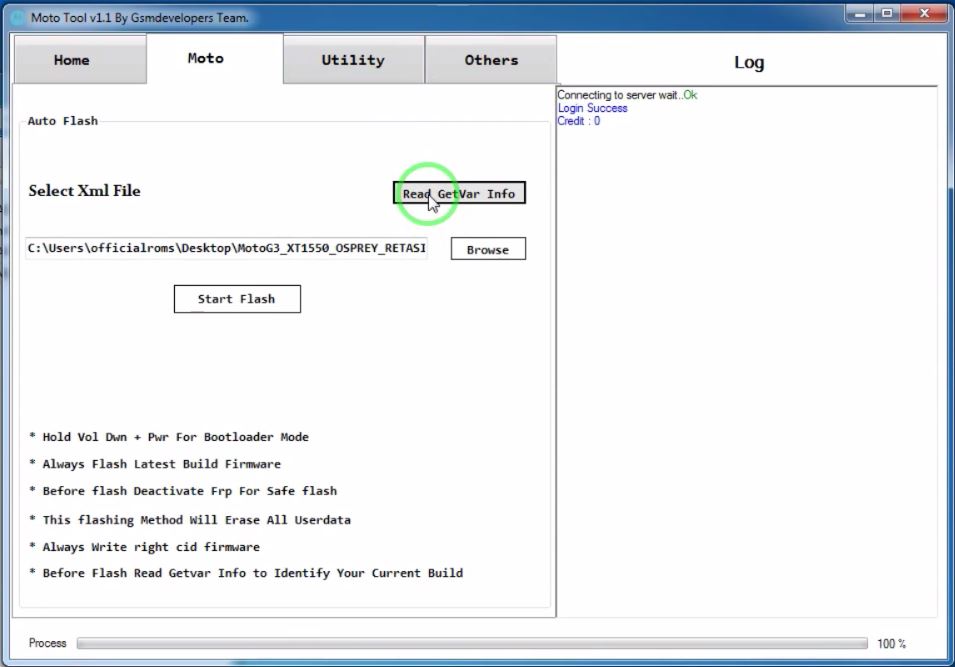
- Download all files from the link above, if the link doesn’t work, just leave your comment on the comment box below.
- Install WinRAR software on your computer or laptop, and then ignore this already installed
- Unzip all files in Desktop or WinRAR path as you wish
- Copy and paste G3 Flash flashfile.xml to XT1550 OSPREY RETASIA .. File ROM Archive (see screenshot below).
- Switch off the system if you push and hold the Volume Down button and the USB cable connect.
- Double click on the G3 flash file and Wait until the process is finished (Note: the device will restart after the process is finished).
- Congratulations to you.
Motorola G3 XT1550 Imei The problem of viewing videos is 100% solved in 2024
Read Also:
- How To Unlock Bootloader On Xiaomi Redmi Y2
- Motorola Moto G6 Play Frp Bypass Android Pie 9 Without Pc
- Xiaomi Redmi Note 3 Stock Firmware ROM (Flash File)
- Lava Z50 frp unlock nougat 7.0 & fixed tool image fail! Problem fixed
- OPPO F15 CPH2001 Flash File (Stock ROM)
- Realme 5s RMX1925 Flash File (Stock Rom) Latest Version






