You will find on this page the official link for downloading Micromax Q391 Stock Firmware ROM (flash file) on your computer. Firmware is included in a zip bundle that includes Flash File, Flash Tool, USB Driver and Flash Handbook.
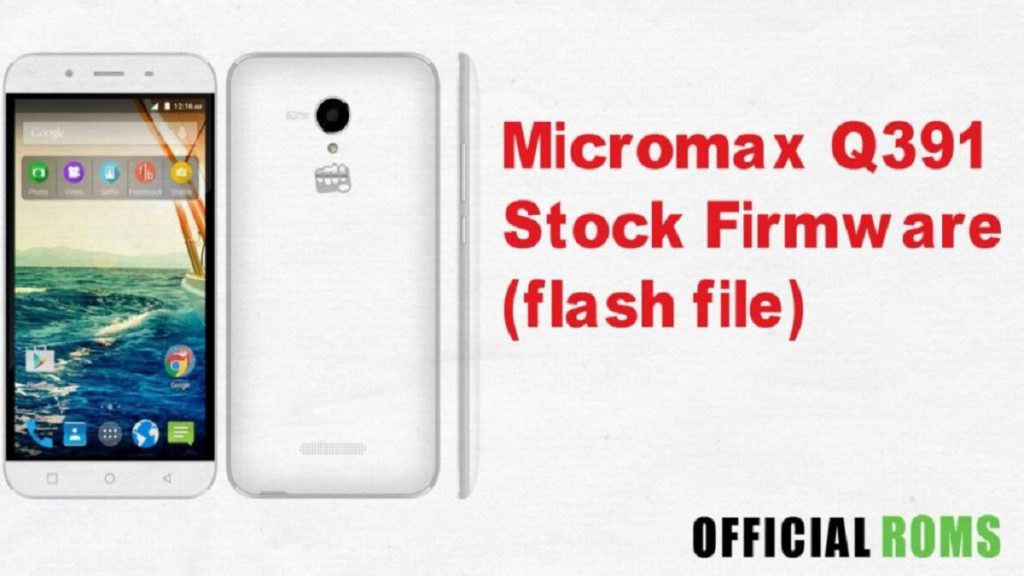
Micromax Q391 Stock Firmware (flash file)
| Micromax_Q391_MT6582_V1_290515 |
| Micromax_Q391_V2_09.06.15 |
| Micromax_Q391_MT6582_V2_090615 |
| SP Flash Tool |
| MTK Driver |
How to Flash
- Download and uninstall Micromax Q391 base firmware.
- Extraction yields the Firmware Packet, Flash Tool, Driver, and How-to Flash Guide.
- If you already have a USB driver skip this step.
- Follow the Micromax Q391 Flash File Phone How-to Flash Guide to flash the software.
Readme Once:
Take a Backup: Before flashing the above said firmware onto your Micromax Q391 device, make a complete backup of all of your data because after the stock firmware has been flashed, all of your confidential information will be erased.
If you’ve ever experienced a boot loop, software error, update error, hanging issue, or dead issue with your device, the company helps you recover it by formally releasing the firmware shared on this page.
Read Also:






